Good Morning,
I hope that you are all having an awesome Tuesday!
Here are your tech tips for the week 🙂
Canvas Changes
Yesterday I sent an email out with a video walk-through of some changes in Canvas. If you are creating content on your Canvas page, you have noticed the menu on the right-hand side has disappeared. Canvas has now integrated all of those buttons into
the Rich Content Editor (RCE). If you have not gotten a chance to view the video, you can view it here: https://www.youtube.com/watch?v=WRhv78Ziwrs&feature=youtu.be
In addition to the video, I also found this great "cheat sheet" on a Canvas group yesterday and thought I would share:
Canvas Assignments
Many of you have reached out to me in the past week asking about Canvas Assignments not showing up when you are trying to add it the module. This can sometimes happen in Canvas if there is a lot of internet traffic on the site. Typically it will resolve itself
after 24 hours, but if you are needing to add it immediately then follow these steps!
- Log into your Canvas Course
- Click on "Assignments"
- Click on the 3 dots next to the assignment you are wanting to add to your module:
- Click "Copy To" and start typing the name of your course you are currently in and choose that course
- Start typing the name of the module you want the assignment added to and choose that module
- Then identify whether you want it at the bottom or the top
- Then click "Copy"
Your assignment will show up under the module without having to wait for 24 hours.
Have a greet week!
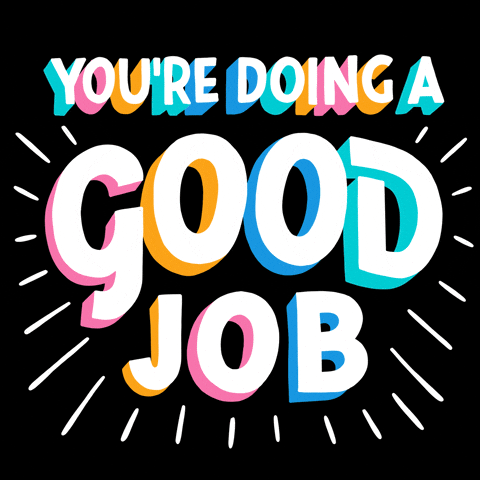
Thanks,
Maggie Donohoe, M.Ed. | Instructional
Technology Specialist
Howe Independent School District | | www.howeisd.net
P: 903.745.4021 | 105 W Tutt Street, Howe, Texas 75459
Confidentiality Notice: This
email and any files transmitted with it are confidential and intended solely for the use of the individual or entity to whom they are addressed. If you have received this email in error please notify the sender by reply e-mail.
